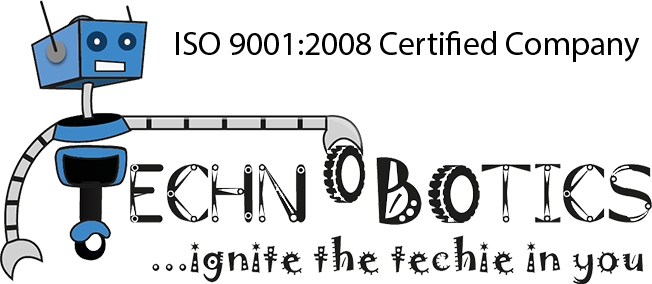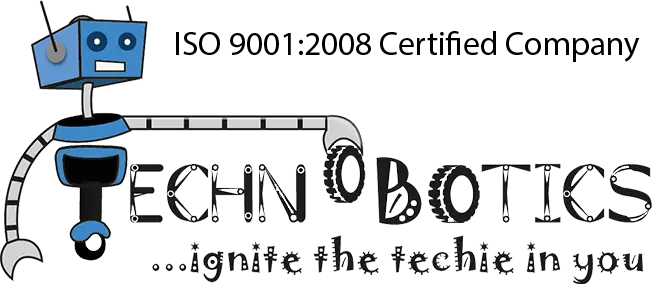Arduino programming courses may first seem challenging, especially to novices. However, with the right techniques and resources, anybody can effectively program an Arduino. This article will guide you through the process of beginning to program Arduino devices, provide some excellent resources, and offer tips for streamlining the learning curve.
Understanding Arduino & Its Importance
Easy-to-use hardware and software form the foundation of the open-source Arduino electronics platform. It is intended for anyone who wishes to construct interactive projects. Activating a motor, turning on an LED, or posting something online are examples of how Arduino boards may convert inputs—like light from a sensor, a finger pressing a button, or a message on Twitter—into outputs.
The beauty of Arduino lies in its simplicity and versatility. You don’t need an extensive background in electronics or programming to start creating exciting projects. This makes Arduino a perfect starting point for those undertaking coding courses for beginners. The features are as follows.
- Open-source platform: Accessible to everyone, promoting innovation and collaboration.
- Simple IDE: User-friendly interface for writing and uploading code.
- Extensive library support: Pre-built functions for various tasks and components.
- Cross-platform compatibility: Runs on Windows, macOS, and Linux.
- Wide community support: Large user base for sharing ideas and solutions
Getting Started with Arduino Programming Courses
Step 1: Choose the Right Arduino Board
For beginners, the Arduino Uno is highly recommended. It’s the most popular and widely used board, making it easier to find tutorials and support.
Step 2: Gather Essential Components
To start experimenting with Arduino, you’ll need some basic components:
- Breadboard
- LEDs
- Resistors
- Jumper wires
- Sensors (like temperature or light sensors)
- Motors (optional for more advanced projects)
Step 3: Install the Arduino IDE
The Arduino Integrated Development Environment (IDE) is the software you use to write and upload code to the Arduino board. It is available for download on the official Arduino website. The IDE is user-friendly and supports various operating systems like Windows, macOS, and Linux.
Step 4: Learn the Basics of Arduino Programming
Arduino uses a streamlined version of the C++ programming language. These fundamental ideas will help you get started in your beginner’s coding lessons. Here are some basic concepts to get you started in your coding classes for beginners.
- Sketch: This is what Arduino programs are called. Each sketch contains a setup() function (which runs once at the beginning) and a loop() function (which runs continuously).
- Functions: Predefined commands that perform specific tasks, such as digitalWrite(), analogRead(), and delay().
- Variables: Used to store data that your program can manipulate.
Effective Learning Strategies
Begin with easy projects. Start with easy tasks to gain knowledge and confidence. Reputable beginning coding classes can provide appropriate tasks based on the skill level of the students. Among the simple projects are:
- Blinking an LED
- Reading a button press
- Measuring temperature with a sensor
These projects offered by coding classes for beginners will help you get familiar with the Arduino board, components, and basic coding.
- Enroll in Programming Courses
Take into consideration signing up for programming courses for a more organized learning environment. Beginner-friendly Arduino classes are available on a number of online sites. For young learners or parents wishing to introduce their children to Arduino, there are kid-specific programming classes available. These courses teach the fundamentals of electronics and coding via enjoyable projects and straightforward language. Several well-liked choices consist of:
Many online platforms offer Arduino courses that are perfect for beginners. If you’re a young learner or want to introduce your kids to Arduino, there are specific programming classes for kids designed for children. These classes use simple language and fun projects to teach the basics of coding and electronics. Some popular options include:
- Join Coding Communities
Besides taking programming courses, active participation in a community can significantly improve your learning. Join online forums, social media groups, or local maker spaces where you can ask questions, share projects, and get feedback from other Arduino enthusiasts.
- Practice Regularly
Alongside taking programming classes for kids, regular practice is crucial for mastering Arduino. Dedicate some time each week to work on projects, experiment with new components, and try writing your code. The more you practice, the more confident and proficient you will become.
Learn from Mistakes
Don’t be afraid to make mistakes while undertaking programming classes for kids. Troubleshooting is a significant part of learning Arduino. When your project doesn’t work as expected, use it as a learning opportunity. Check your connections, review your code, and consult online resources for help. Each mistake made while undertaking coding courses for beginners brings you one step closer to mastering Arduino programming.
Concluding It!
Learning Arduino programming can be an incredibly rewarding experience. By starting with the basics, using a variety of resources, and practicing regularly, you can quickly become proficient in creating your interactive projects. Remember, the key to effective learning is to stay curious, be patient, and enjoy the process of discovery and innovation. Whether you’re a beginner, a kid, or someone looking to brush up on your coding skills, at Technobotics we understand that Arduino offers a fun and engaging way to dive into the world of electronics and programming.