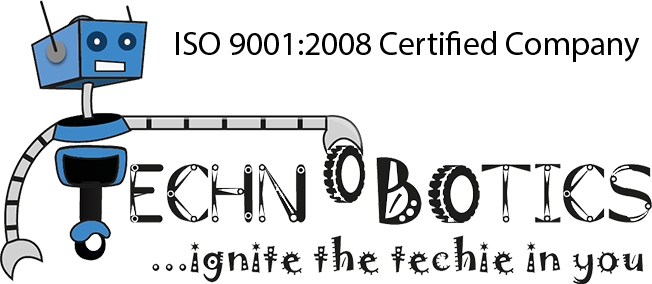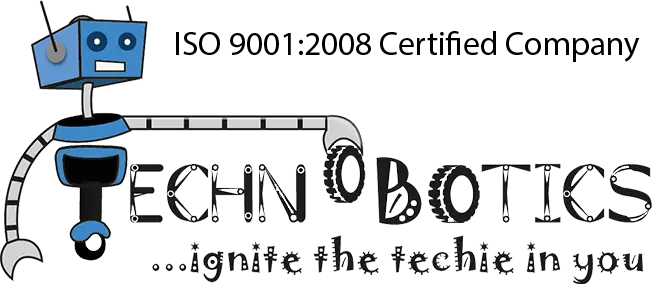Arduino programming courses
open up a world of creativity and innovation for beginners in the field of electronics and programming. Whether you’re an aspiring hobbyist or a curious tinkerer, learning how to program Arduino boards is a rewarding journey that empowers you to bring your ideas to life. In this guide, we’ll walk you through the fundamentals of Arduino advanced programming courses, from setting up your hardware to writing your first code.
Understanding Arduino
Arduino is an open-source hardware and software platform that simplifies the process of creating interactive projects. At its core, Arduino consists of a microcontroller board (the hardware) and a development environment (the software) that allows you to write and upload code to the board. The versatility of Arduino makes it suitable for a wide range of projects, including robotics, home automation, wearable technology, and more.
Understanding Arduino
Arduino is an open-source hardware and software platform that simplifies the process of creating interactive projects. At its core, Arduino consists of a microcontroller board (the hardware) and a development environment (the software) that allows you to write and upload code to the board. The versatility of Arduino makes it suitable for a wide range of projects, including robotics, home automation, wearable technology, and more.
How To Start With Arduino Programming?
Getting Started with Hardware
To begin your Arduino programming courses journey, you’ll need some basic hardware components:- Arduino Board: Choose an Arduino board that suits your project’s requirements. The Arduino Uno is a popular choice for beginners due to its simplicity and versatility.
- USB Cable: You’ll need a USB cable to connect your Arduino board to your computer for programming.
- Breadboard and Jumper Wires: These tools are essential for prototyping circuits without soldering. They allow you to quickly connect components together.
- LEDs, Resistors, and Pushbuttons: Start with simple electronic components like LEDs (Light Emitting Diodes), resistors, and pushbuttons to experiment with basic circuits.
Setting Up the Arduino Software
Next, you’ll need to download and install the Arduino Software (IDE) on your computer. The Arduino IDE is available for Windows, Mac, and Linux operating systems. Once installed, open the Arduino IDE and configure it for your board:- Select Board: Go to Tools > Board and choose the Arduino board you’re using (e.g., Arduino Uno).
- Select Port: Go to Tools > Port and select the serial port to which your Arduino board is connected. On Windows, it will typically be COMX, and on Mac or Linux, it will be something like /dev/tty.usbmodemXXXX.
Writing Your First Arduino Sketch
Now that you have your hardware set up and the Arduino IDE installed, it’s time to write your first Arduino sketch (program). Follow these steps to create a simple LED blinking program:- Open the Arduino IDE: Launch the Arduino IDE on your computer.
- Create a New Sketch: Go to File > New to create a new sketch.
- Write the Code: // Wait for 1 second }
-
- Upload the Sketch: Connect your Arduino board to your computer using the USB cable, then click the Upload button (right arrow) in the Arduino IDE to upload the sketch to your Arduino board.
- See the Results: Once the upload is complete, you should see the built-in LED on your Arduino board blinking on and off at one-second intervals.
Exploring Arduino Syntax and Functions
As you continue your Arduino programming journey, it’s essential to understand the basic syntax and functions used in Arduino sketches:- void setup(): This function runs once when the Arduino board is powered on or reset. It is used to initialize variables, pin modes, and libraries.
- void loop(): This function runs repeatedly as long as the Arduino board is powered on. It contains the main code of your program.
- pinMode(): This function is used to set the mode of a pin (input or output). For example, pinMode(ledPin, OUTPUT) sets pin 13 as an output.
- digitalWrite(): This function is used to write a digital value (HIGH or LOW) to a specific pin. For example, digitalWrite(ledPin, HIGH) turns on the LED connected to pin 13.
- delay(): This function is used to pause the execution of the program for a specified amount of time (in milliseconds). For example, delay(1000) pauses the program for one second.
Experimenting with Sensors and Actuators
Once you’re comfortable with the basics of Arduino programming, you can start experimenting with various sensors and actuators to create more advanced projects. Some popular components to explore include:- Temperature and Humidity Sensors: Measure environmental conditions using sensors like the DHT11 or DHT22.
- Ultrasonic Distance Sensors: Measure distance using ultrasonic waves with sensors like the HC-SR04.
- Servo Motors: Control the position of servo motors for precise movement in robotics and automation projects.
- LCD Displays: Display text and graphics on liquid crystal displays for user interfaces and data visualization.
Joining the Arduino Community
One of the most valuable resources for Arduino beginners is the vibrant online community of makers, enthusiasts, and experts. Joining forums, social media groups, and attending local meetups can provide valuable support, inspiration, and opportunities for collaboration. Features Of Arduino Advanced Programming Courses Arduino, a versatile open-source electronics platform, boasts an array of features that have made it a cornerstone in the world of DIY electronics, prototyping, and even professional projects.- Ease of Use: Arduino’s user-friendly interface and simplified programming language, based on Wiring, make it accessible to beginners and experts alike. Its intuitive Integrated Development Environment (IDE) streamlines the process of writing, compiling, and uploading code to the board.
- Wide Range of Boards: Arduino advanced programming courses offer a variety of boards tailored to different needs, from the beginner-friendly Arduino Uno to more advanced options like the Arduino Mega and Arduino Due. Each board has its own set of features, such as varying numbers of digital and analog pins, memory capacities, and processing power.
- Expandability: Arduino’s modular design allows users to easily expand its capabilities by adding shields—plug-in boards that provide additional functionalities like WiFi connectivity, motor control, or sensor inputs. This modular approach encourages experimentation and customization.
- Versatility: Arduino robotics course can be used for an extensive range of projects, including robotics, home automation, wearable technology, art installations, and more. Its flexibility and compatibility with various sensors, actuators, and communication protocols make it suitable for almost any application imaginable.
- Open-Source Community: One of Arduino’s greatest strengths is its vibrant community of enthusiasts, developers, and educators who freely share projects, code libraries, and tutorials. This wealth of resources fosters collaboration and innovation, making it easier for newcomers to learn and seasoned users to push the boundaries of what’s possible.
- Cross-Platform Compatibility: Arduino IDE is compatible with Windows, macOS, and Linux, ensuring that users can develop their projects regardless of their preferred operating system.
- Low Cost: Arduino boards are relatively inexpensive, making them accessible to hobbyists, students, and professionals on tight budgets. This affordability, coupled with the platform’s versatility, has contributed to its widespread adoption across the globe.
Conclusion
The Arduino robotics course offers an exciting gateway into the world of electronics and programming for beginners. By mastering the basics of Arduino hardware and software with Technobotics, experimenting with circuits and code, and joining the vibrant community, you’ll be well on your way to creating your own interactive projects and bringing your ideas to life. So, grab your Arduino board, unleash your creativity, and embark on a journey of exploration and discovery in the fascinating world of Arduino programming!